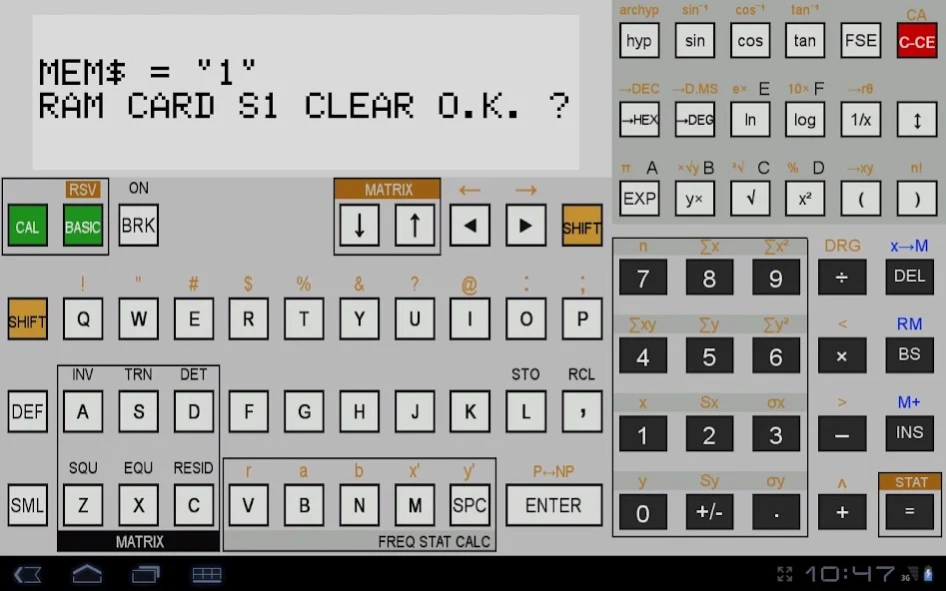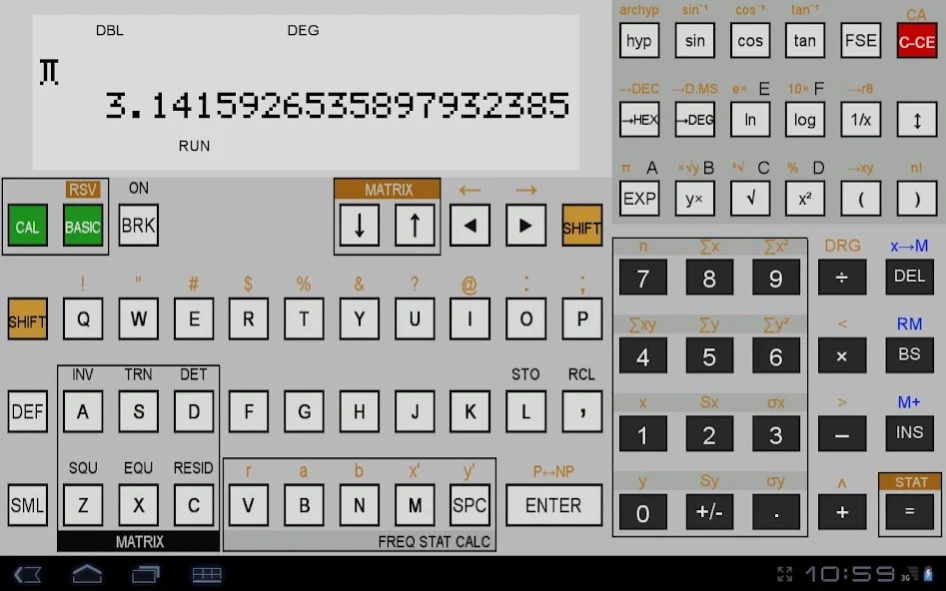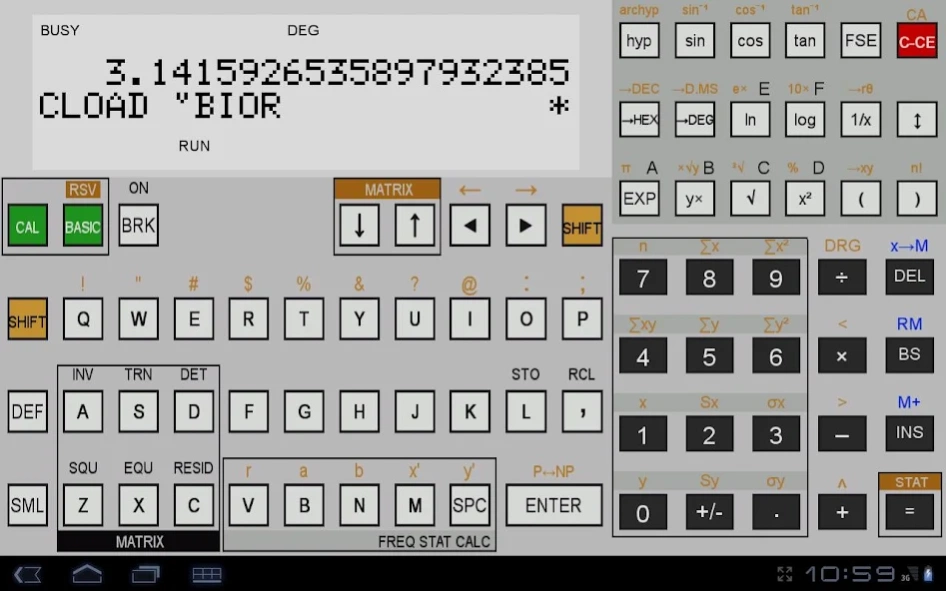go1475 1.0.7
Continue to app
Paid Version
Publisher Description
go1475 - Sharp PC 1475 emulator
Sharp PC 1475 emulator + CE 126 printer tape extension.
- printer fully emulated
- tapes supported (basic, data, binary files) for load and save, use normal CSAVE, CLOAD, PRINT# INPUT# basic commands.
- tools to convert BIN files to .tap file given on web site
- from 4KB upto 64KB of user ram.
- added P1 for a second ramcard, but be careful, it can lead to bugs. It is more secure to use only P0 for ram.
- speed from x1 upto x40 (even for loading tapes)
- config screen by touching left part of emulated lcd
turn off pc (menu then OFF) before plugin CE126 or changing model
- printer display by touching right part of emulated lcd (CE126 should be plugged)
When changing memory size, memory is lost
See http://sites.google.com/site/olivier2smet2/sharp/gopc1475/ for more help.
- no sound
- best used on a 5" device at 1280x800
On S5 devices, long press the right hardware button to get the menu.
About go1475
go1475 is a paid app for Android published in the Teaching & Training Tools list of apps, part of Education.
The company that develops go1475 is Olivier De Smet. The latest version released by its developer is 1.0.7.
To install go1475 on your Android device, just click the green Continue To App button above to start the installation process. The app is listed on our website since 2014-06-12 and was downloaded 25 times. We have already checked if the download link is safe, however for your own protection we recommend that you scan the downloaded app with your antivirus. Your antivirus may detect the go1475 as malware as malware if the download link to o2s.emul.pc1475 is broken.
How to install go1475 on your Android device:
- Click on the Continue To App button on our website. This will redirect you to Google Play.
- Once the go1475 is shown in the Google Play listing of your Android device, you can start its download and installation. Tap on the Install button located below the search bar and to the right of the app icon.
- A pop-up window with the permissions required by go1475 will be shown. Click on Accept to continue the process.
- go1475 will be downloaded onto your device, displaying a progress. Once the download completes, the installation will start and you'll get a notification after the installation is finished.